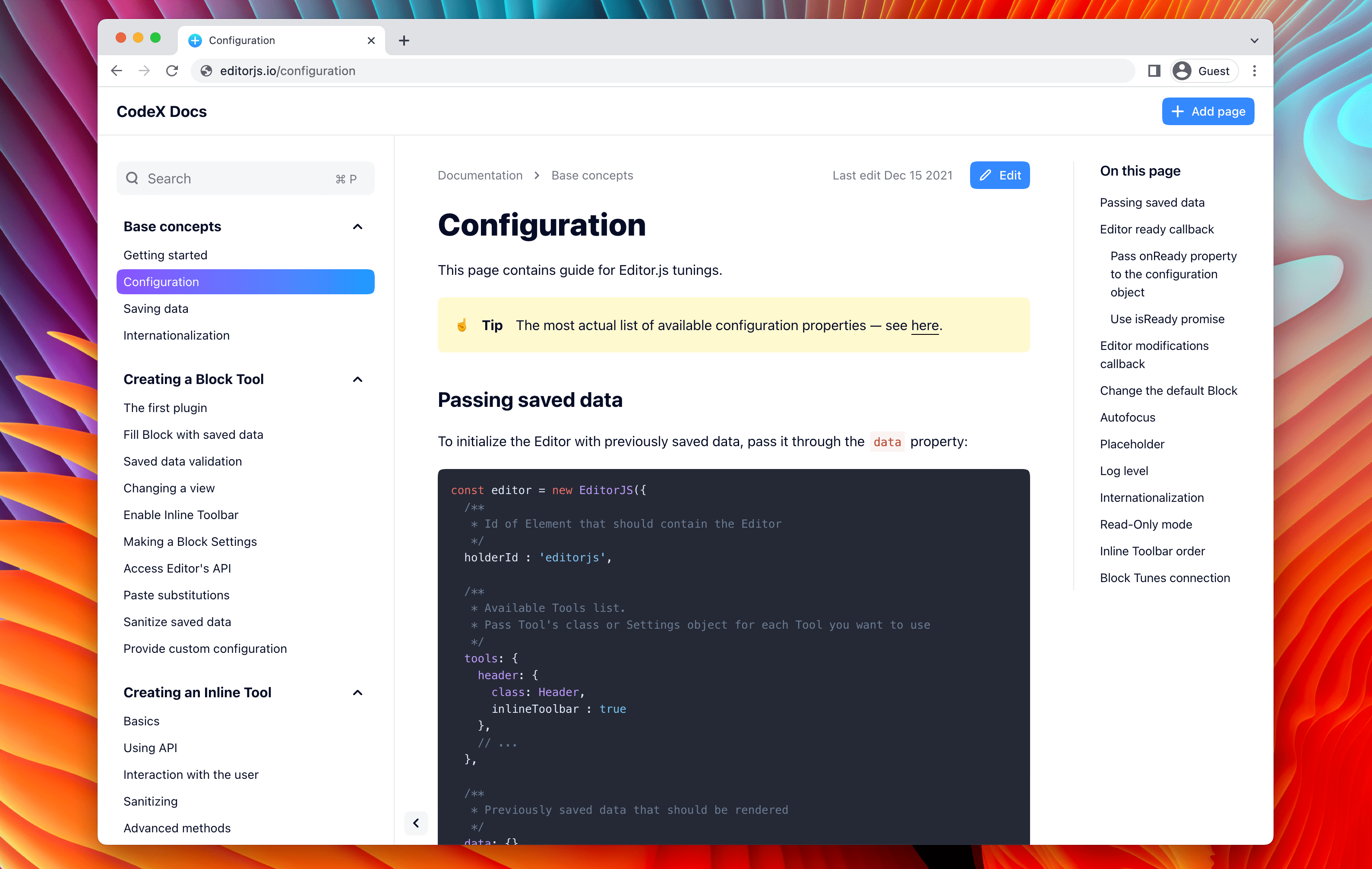mirror of
https://github.com/codex-team/codex.docs.git
synced 2025-07-18 20:59:42 +02:00
Application de documentation gratuite, basé sur l'écosystème Editor.js offrant toutes les opportunités modernes pour travailler avec du contenu.
https://codex.so
| .github | ||
| config | ||
| docker | ||
| public | ||
| src | ||
| .codexdocsrc.sample | ||
| .dockerignore | ||
| .editorconfig | ||
| .env.sample | ||
| .eslintignore | ||
| .gitignore | ||
| .nvmrc | ||
| .postcssrc | ||
| docker-compose.yml | ||
| LICENSE | ||
| nodemon.json | ||
| package.json | ||
| README.md | ||
| tsconfig.json | ||
| webpack.config.js | ||
| yarn.lock | ||
CodeX Docs
CodeX Docs is a free docs application. It's based on Editor.js ecosystem which gives all modern opportunities for working with content.
You can use it for product documentation, for internal team docs, for personal notes or any other need.
It's super easy to install and use.
Features
- 🤩 Editor.js ecosystem powered
- 📂 Docs nesting — create any structure you need
- 📱 Nice look on Desktop and Mobile
- 🔥 Beautiful page URLs. Human-readable and SEO-friendly.
- 🦅 Hawk is hunting. Errors tracking integrated
- 💌 Misprints reports to the Telegram / Slack
- 📈 Yandex Metrica integrated
- 🚢 Deploy easily — no DB and other deps required
- 🤙 Simple configuration
- ⚙️ Tune UI as you need. Collapse sections, hide the Sidebar
Demo
Here is our Demo Application where you can try CodeX Docs in action.
Guides
- Getting Started
- Configuration
- Deployment
- Authentication
- Writing
- How to enable analytics
- Contribution guide
Getting Started
1. Clone the repo.
git clone https://github.com/codex-team/codex.docs
2. Fill the config
Read about available configuration options.
3. Run the application
Using Yarn
yarn && yarn start
Using Docker
docker-compose build
docker-compose up
Using Kubernetes
We have the ready-to-use Helm chart to deploy project in Kubernetes
About CodeX

CodeX is a team of digital specialists around the world interested in building high-quality open source products on a global market. We are open for young people who want to constantly improve their skills and grow professionally with experiments in cutting-edge technologies.
| 🌐 | Join 👋 | ||
|---|---|---|---|
| codex.so | codex.so/join | @codex_team | @codex_team |